FTPbox – A Private DropBox Application
Ever thought “How to own a Private DropBox” ? [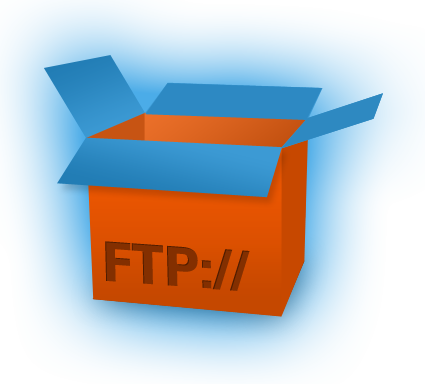](https://res.cloudinary.com/jobnix/image/upload/v1415999129/ftpbox_bldzxf.png) Well, If you have an ftp account on your web hosting, You can turn it to your private Dropbox with [FTPbox ](http://ftpbox.org/)application. FTPbox is an open-source application that allows you to synchronize your files to your own host, via FTP. This way, you can access […]
FTPbox – A Private DropBox Application Read More »
